You are viewing our site as an Agent, Switch Your View:
Agent | Broker Reset Filters to Default Back to List
Due to the ongoing situation with Covid-19, we are offering 3 months free on the agent monthly membership with coupon code: COVID-19A
UNLIMITED ACCESS
With an RE Technology membership you'll be able to view as many articles as you like, from any device that has a valid web browser.
Purchase AccountNOT INTERESTED?
RE Technology lets you freely read 5 pieces of content a Month. If you don't want to purchase an account then you'll be able to read new content again once next month rolls around. In the meantime feel free to continue looking around at what type of content we do publish, you'll be able sign up at any time if you later decide you want to be a member.
Browse the siteARE YOU ALREADY A MEMBER?
Sign into your account5 Tips for Nailing Your Next Buyer’s Tour
March 10 2015
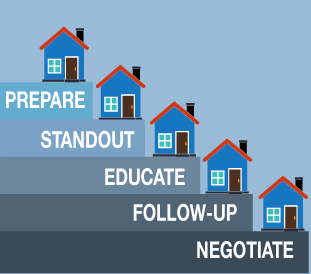 You've just received a call from anxious buyers. They've been looking at homes online for weeks and are now ready to work with a REALTOR® to get the buying process started. They have a good idea of what they can afford, and of course have a long list of criteria for the perfect home. After spending some time talking with them, you schedule time to show them the properties they are interested in.
You've just received a call from anxious buyers. They've been looking at homes online for weeks and are now ready to work with a REALTOR® to get the buying process started. They have a good idea of what they can afford, and of course have a long list of criteria for the perfect home. After spending some time talking with them, you schedule time to show them the properties they are interested in.
Did you know that RPR has everything you need to complete a successful buyer's tour? Here are five tips that will help you impress your new buyers, while also keeping you prepared for those unexpected moments when you're out and about.
1. Prepare
Start your search in RPR. Sure you can enter your buyers' criteria: beds, baths, sqft, garage, price, etc. But you can also use the mapping tools to search by specific geographies, including Zip Code, MCD/Townships, Neighborhoods, School Districts (including attendance zones) and more. See exactly where the properties meeting their criteria are on the map. Are they looking to be within 15 minutes of their office? Use the Drive Time tool to search only for properties within this distance. Using these mapping tools, you can be sure that you're finding more than just the house itself: you're finding the desired neighborhood, school zone, and even distance to work.
2. Standout
You've narrowed down the tour to four properties. First, generate a Neighborhood Report for each of the areas you'll be showing. RPR's Neighborhood Report will give your buyers an idea of not only the market statistics of the neighborhood: average sales price, inventory, average list price over the last 12 months, etc., but it will also give your buyers an idea of who is in the area. Do your buyers have young children? Are they looking for a neighborhood full of prospective play dates? RPR's Neighborhood Report will give you the number of households with children. Or perhaps they are interested in knowing the water quality, or even how much rainfall. The Neighborhood Report will give them all of that.









