You are viewing our site as an Agent, Switch Your View:
Agent | Broker Reset Filters to Default Back to List
Due to the ongoing situation with Covid-19, we are offering 3 months free on the agent monthly membership with coupon code: COVID-19A
UNLIMITED ACCESS
With an RE Technology membership you'll be able to view as many articles as you like, from any device that has a valid web browser.
Purchase AccountNOT INTERESTED?
RE Technology lets you freely read 5 pieces of content a Month. If you don't want to purchase an account then you'll be able to read new content again once next month rolls around. In the meantime feel free to continue looking around at what type of content we do publish, you'll be able sign up at any time if you later decide you want to be a member.
Browse the siteARE YOU ALREADY A MEMBER?
Sign into your accountHow a 72-Year-Old Realtor Embraces Technology
April 21 2015
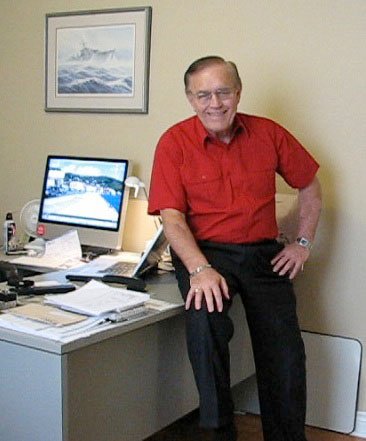 Are your so-called selling tools behind the times? Afraid you're too old to jump on today's technological bandwagon? Even if you didn't grow up with a mouse in your hands, the technology to streamline your business is not out of reach. Just ask 72-year-old real estate agent Ed Robinson about his tips for Realtors®.
Are your so-called selling tools behind the times? Afraid you're too old to jump on today's technological bandwagon? Even if you didn't grow up with a mouse in your hands, the technology to streamline your business is not out of reach. Just ask 72-year-old real estate agent Ed Robinson about his tips for Realtors®.
Ditch the filing cabinets. Go digital.
This Canadian agent has put together a simple mix of tips for Realtors, including devices and software to help you save a few trees – and a lot of time.
How does he do it?
- An iPad - Command central.
- Scanner Pro - Transform paper documents into digital files for storage and editing.
- PDF Expert - Download, view, edit, annotate, and sign paperwork electronically.
- Dropbox - Cloud-based storage, accessible by any device, agent, or client.
How does it work?
A buyer makes an offer. You scan it into a digital version, then fire it off to the listing agent. Done.
- You download MLS listings for a client, easily add notes in PDF Expert
- Saving it for future reference...
- Emailing it...
- Share it via Dropbox
- You get a deposit check, scan it onto your iPad, import it into a receipt template, then send a digital receipt









