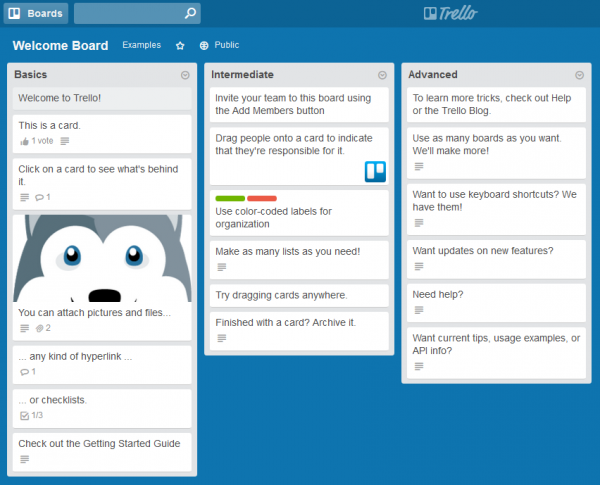You are viewing our site as an Agent, Switch Your View:
Agent | Broker Reset Filters to Default Back to List
Due to the ongoing situation with Covid-19, we are offering 3 months free on the agent monthly membership with coupon code: COVID-19A
UNLIMITED ACCESS
With an RE Technology membership you'll be able to view as many articles as you like, from any device that has a valid web browser.
Purchase AccountNOT INTERESTED?
RE Technology lets you freely read 5 pieces of content a Month. If you don't want to purchase an account then you'll be able to read new content again once next month rolls around. In the meantime feel free to continue looking around at what type of content we do publish, you'll be able sign up at any time if you later decide you want to be a member.
Browse the siteARE YOU ALREADY A MEMBER?
Sign into your accountHow to Use Trello to Stay on Top of Your To-Do List
May 06 2015
 This article is about the popular task-scheduling app, Trello, and how to use Trello to increase your productivity and organization.
This article is about the popular task-scheduling app, Trello, and how to use Trello to increase your productivity and organization.
How do you manage your to-do list?
How do you manage your to-do list? Pen and paper is a classic method and a great one, although this method runs the risk of disorganization or data-loss when your workload gets heavy.
Many agents successfully use Outlook or the calendar app of their choice to keep track of meetings and daily responsibilities, however your calendar should include high-priority, prescheduled chunks of your time, often devoted to time-sensitive engagements with other people. Your to-do list is typically more personal, more cluttered and more fluid than your calendar.
Why you should use Trello
It's ideal to find a happy medium between your pen-and-paper notes and your calendar items, for those personal tasks that need to remain on your radar but don't justify turning your calendar into a jungle of information. This is why I personally incorporate Trello into my daily organization routine. Trello is a lightweight and easy-to-use time management app that can be accessed online and on your mobile device.
How to use Trello
Trello is very simple to use. First, you must create an account for free. You will start with the default Welcome Board, which is worth investigating as it contains very useful starter information about how to use Trello. Take a look below: