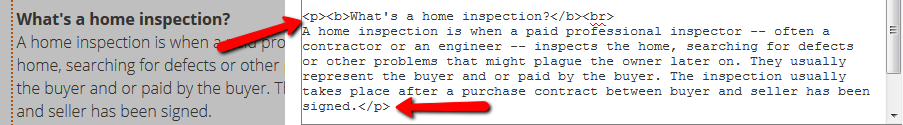You are viewing our site as an Agent, Switch Your View:
Agent | Broker Reset Filters to Default Back to List
Due to the ongoing situation with Covid-19, we are offering 3 months free on the agent monthly membership with coupon code: COVID-19A
UNLIMITED ACCESS
With an RE Technology membership you'll be able to view as many articles as you like, from any device that has a valid web browser.
Purchase AccountNOT INTERESTED?
RE Technology lets you freely read 5 pieces of content a Month. If you don't want to purchase an account then you'll be able to read new content again once next month rolls around. In the meantime feel free to continue looking around at what type of content we do publish, you'll be able sign up at any time if you later decide you want to be a member.
Browse the siteARE YOU ALREADY A MEMBER?
Sign into your accountThe HTML Guide for Real Estate Agents Over 40
June 29 2016

One of my favorite classes back in college was on HTML (hypertext markup language); it was sort of a mashup of an art class and a writing class. I also liked it because it was one of very few classes that didn't require me to purchase a $300 textbook. Everything we covered was (and still is) available for free on w3schools.com. So if you want to master HTML, go check that out. Here, we're just covering the basics that will give you more control over your content.
Finding the HTML box:
Most websites and blogs will have a button in your edit window that will let you switch to HTML. This button will usually be in one of the corners of your editor. If you have a Homes.com website, your HTML button is on the bottom left.
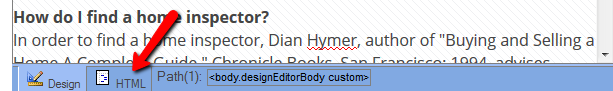
Here's what you need to know:

The greater than and less than symbols (also called angle brackets) should enclose your HTML. Without them, your code will show up as text on your website instead of editing your site. Inside the brackets, you put the "tag" for what you want to accomplish.

Most of the time, you only need special HTML tags like bold or italics in part of your code rather than on your whole page. To indicate where you want your formatting to end, for most HTML tags you just add a / in front of the tag. For example, this:

is the tag for a new paragraph, so you use the following to end a paragraph:

Example: