You are viewing our site as an Agent, Switch Your View:
Agent | Broker Reset Filters to Default Back to List
Due to the ongoing situation with Covid-19, we are offering 3 months free on the agent monthly membership with coupon code: COVID-19A
UNLIMITED ACCESS
With an RE Technology membership you'll be able to view as many articles as you like, from any device that has a valid web browser.
Purchase AccountNOT INTERESTED?
RE Technology lets you freely read 5 pieces of content a Month. If you don't want to purchase an account then you'll be able to read new content again once next month rolls around. In the meantime feel free to continue looking around at what type of content we do publish, you'll be able sign up at any time if you later decide you want to be a member.
Browse the siteARE YOU ALREADY A MEMBER?
Sign into your accountHow to Take Advantage of the RPR and zipLogix Integration
March 28 2017
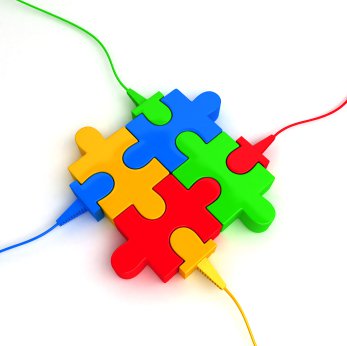 Big things do come in small packages. And when those simple, lightbulb kind of innovations do come our way, they are likely welcome changes to the ways in which we conduct business. Such is the case with one of the more popular features offered by Realtors Property Resource® (RPR®)––with notable regard for listing agents.
Big things do come in small packages. And when those simple, lightbulb kind of innovations do come our way, they are likely welcome changes to the ways in which we conduct business. Such is the case with one of the more popular features offered by Realtors Property Resource® (RPR®)––with notable regard for listing agents.
Through a partnership with zipForm®, the nation's leading online real estate forms provider, REALTORS® who use zipForm® and RPR can easily jump between the two platforms via one simple click, providing instant access to forms and property data needed to complete your transaction. Moreso, the integration allows REALTORS® to create new zipForm transactions using auto-populated public records from RPR. The partnership is a neatly packaged bundle of benefits that not only saves time but alleviates the pain points of having to use two of real estate's most powerful platforms independent of one another.
Here's how to maximize the integration to your advantage in two minutes or less...
Set up the Integration
Sign onto RPR at narrpr.com. Search for your subject property. Then, from the RPR Property Details page, most REALTORS® using zipForm will automatically see the zipForm Transactions button. If not, connect by way of your RPR User Profile. Choose Link Accounts and a series of simple prompts will help begin the process. Once complete, the zipForm Transactions button will display on the RPR Property Details page.
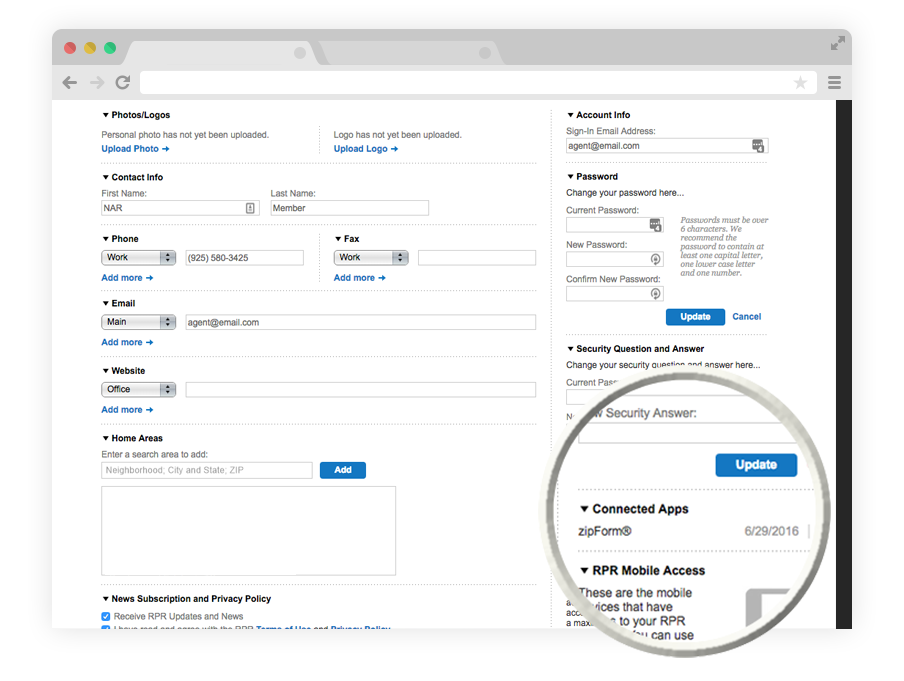
You will then have the option to:
- Go to specific transactions for that property address in zipForm®
- Start a new transaction for the street address pulled up in RPR
- Go to the RPR homepage









