You are viewing our site as an Agent, Switch Your View:
Agent | Broker Reset Filters to Default Back to ListEfficiency Meets Proficiency in RPR's Upgraded Mobile App
January 14 2024
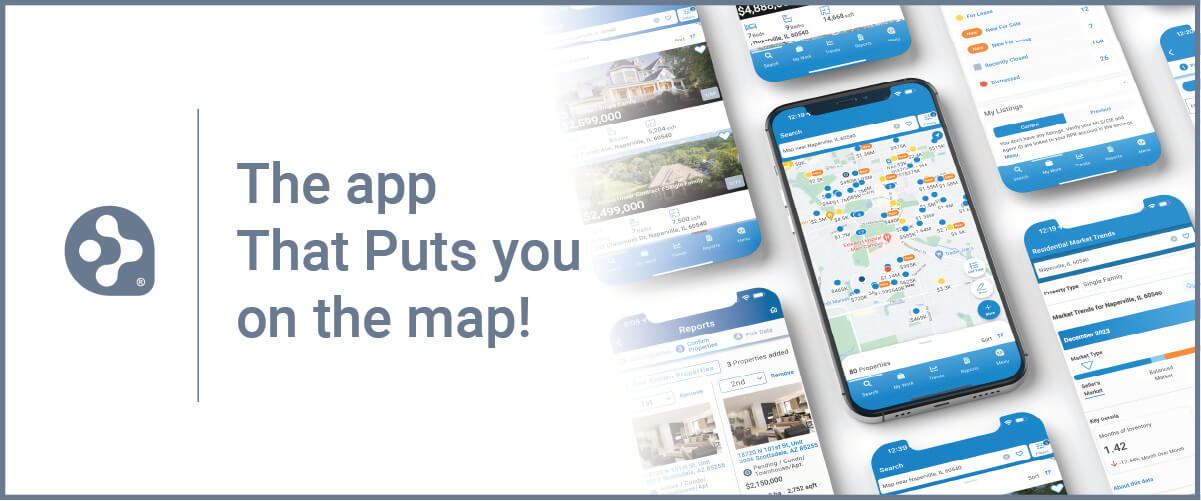 Last year, RPR (Realtors Property Resource) delivered some major new enhancements and upgraded products to REALTORS®. Read all about Shareable Market Trends, the Market Trends ScriptWriter and more in this 2023 product highlight article: Helping REALTORS® Navigate the Market: RPR 2023 Product Highlights.
Last year, RPR (Realtors Property Resource) delivered some major new enhancements and upgraded products to REALTORS®. Read all about Shareable Market Trends, the Market Trends ScriptWriter and more in this 2023 product highlight article: Helping REALTORS® Navigate the Market: RPR 2023 Product Highlights.
And as promised, we're picking up right where we left with another major upgrade to kick off the New Year. We've collected tons of user feedback and requests that drive these latest enhancements. Say "hello" to the rethought, revamped and refreshed RPR Mobile™ app!
The RPR app: Less tapping – more doing!
We know that time is a precious commodity for agents. Which is why the upgraded RPR app has been reimagined with one goal: to simplify your workflow. Helping users do more in less time is basically our unofficial mantra. The redesign is centered on making efficiency go hand-in-hand with proficiency.
Here are some highlights of the upgraded RPR app
We'll dive into more detail and show off some screenshots in just a bit, but first, here are some of the most important "headlines" to be aware of when it comes to the newly upgraded RPR application:
- Instant Search - Open the app, and you're set to start your search—no waiting, no extra taps.
- Navigate With Ease - Our sleek bottom tab bar gets you where you need to go, faster and smarter.
- All-in-One Searching - Jump between residential and commercial searches with just a tap.
- Specialty Search Tags - Perform specialty searches and refine your searches with visual tags.
- Reports at a Touch - View all of your recent reports or create new ones with just a tap.
To see the upgraded RPR app in action, check out this quick-look video!
A more detailed look at the new, upgraded RPR app
The first thing you'll notice is a bright new login screen. Your app login credentials are the same as signing onto the RPR website.
The map in the RPR app is your new home screen
Welcome home! Right off the bat you'll see that the RPR map search is now the new home screen. It will show your current location on the map, and from here, you can skip the scrolling and quickly start searching for properties!
The search bar at the top of screen is where you'll enter specific addresses, area names, listing ID, APN, tax ID, or the owner name to begin a search. Just below you can also easily go from Residential to Commercial property searches with just a tap.
In this search view, a new feature you might find helpful is specialty search tags, where users can search using special filters, such as Owner Name, Open House and Distressed. (Just hit the "x" on the tab to close it out.)
Tap onto any property pin (we've also increased the number of map pins shown on the screen to 500 – that's 10 times more!) to see the Property Details. Also be sure to try out this new feature: swipe up from the bottom to browse through a List View of the properties shown on the map.
Tap "More" (previously called "Map Actions") in the lower right corner to bring up a menu of map options, including Distance points, Traffic numbers, Parcel boundaries, Schools info and more.
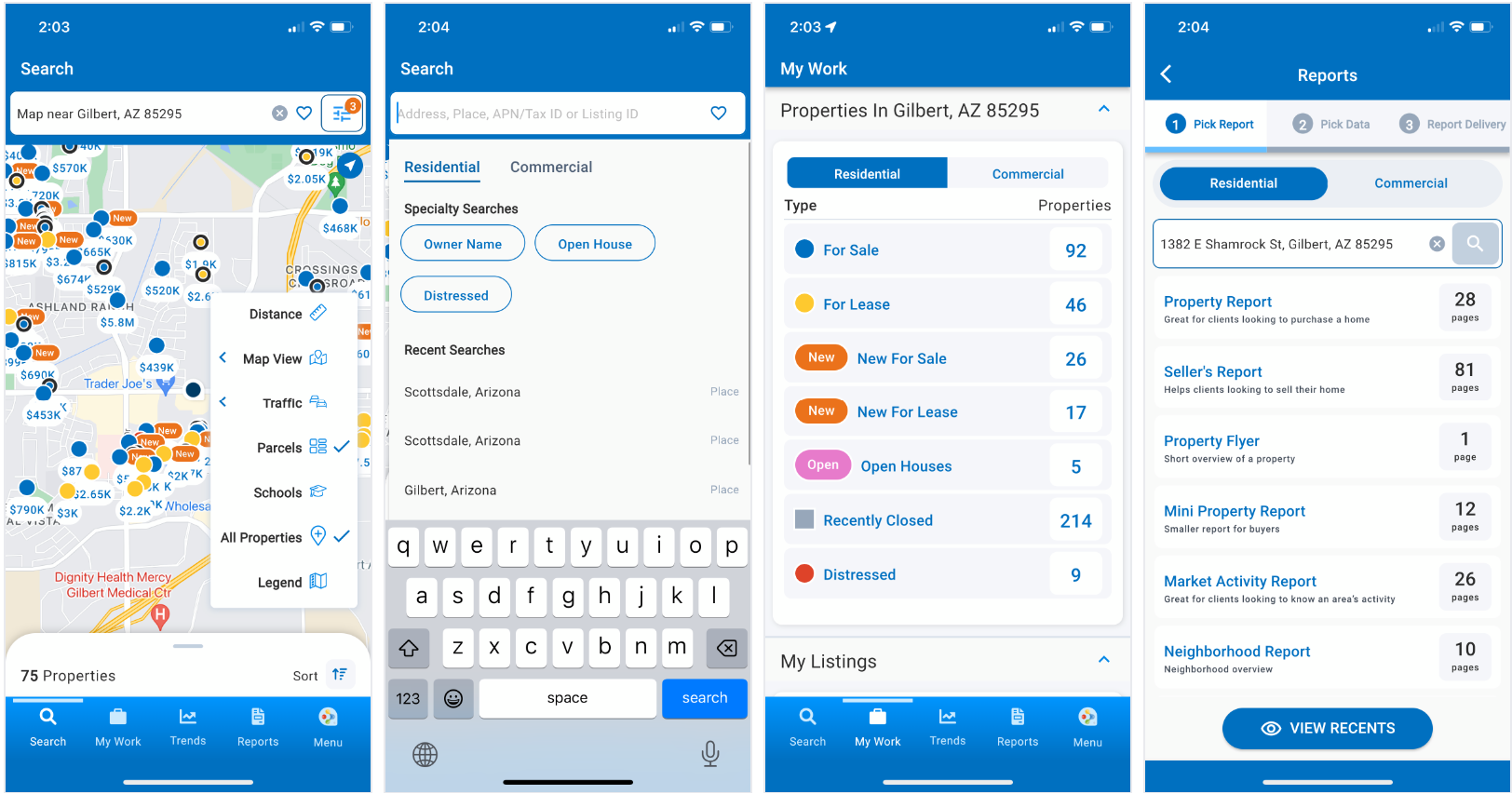
The new navigation bar: We raised the bar – by lowering it!
At the bottom of your app screen is the new nav bar. It includes "Search," with a magnifying glass icon, all the way to the left. Again, Search is now the default home screen and where you'll start using the app.
Working your way to the right, we now have a tab called "My Work." This is where you'll find all of your saved work and property counts by status, including Listing Counts, My Listings, My Saved properties, My Recent searches, an area for notes, and more.
Next is a button for "Trends." This is simply an abbreviation for the RPR Market Trends, where users can search specific areas, such as ZIP codes, and get up-to-date stats, charts and graphs for a given area. This includes important market data such as Months of Inventory, List to Sold Price percentages, Median Sold Price and more. Agents can also share these stats and numbers directly to their favorite social media channels or download the images to include in emails, texts, websites or print materials.
One spot over is the button for "Reports." Here you can create, view, share, and/or delete residential and commercial reports with just a few taps. Another great new feature: the Reports list screen now contains residential and commercial reports in the same list–no need to navigate between Residential and Commercial mode.
All the way to the right in the nav bar is the "Menu" button. This area is what was previously shown when the cog wheel was tapped. It contains a ton of useful options to fine-tune your browsing and user preferences, including accessing your Profile, Notifications (App updates and news), User Settings, RPR Access, MLS/CIE Sources, Legal, Tour Link (explains the new navigation), how to mail RPR, how to call RPR, a link to RPR Connect (our user group Facebook page), and how to add RPR to your contacts.
With the new, upgraded RPR app, agents will search smarter – not harder
With the upgraded version of the RPR app, agents will start searching and start working for their clients right from the get go! Make sure you download, update and open it up to experience all the helpful new changes.
There's also a special Welcome Guide that will walk you through the new features when agents install or update the app. Be sure to check it out and start putting the app to your advantage today!
To view the original article, visit the RPR blog.
Thank you to RPR for sponsoring this article on RE Technology!









